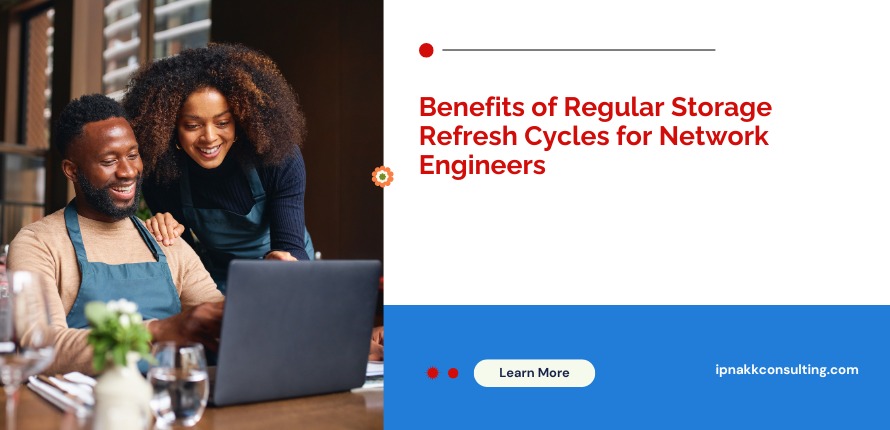Introduction
In the ever-evolving world of IT and network engineering, maintaining an efficient and reliable storage system is crucial. Regular storage refresh cycles play a vital role in ensuring that your network infrastructure remains robust, secure, and cost-effective. In this article, we’ll explore the various benefits of regular storage refresh cycles and how they can enhance the performance and longevity of your storage solutions.

Understanding Storage Refresh Cycles
What is a Storage Refresh Cycle?
A storage refresh cycle refers to the process of periodically updating or replacing storage hardware and software to improve performance, security, and efficiency. This involves:
- Upgrading Storage Devices: Replacing outdated hard drives or SSDs with newer, faster models.
- Updating Storage Software: Installing the latest software updates and patches.
- Reconfiguring Storage Systems: Adjusting settings and configurations to optimize performance.
Why Regular Refresh Cycles are Essential
Regular refresh cycles are crucial for maintaining an optimal storage environment. They help address issues related to performance degradation, security vulnerabilities, and technological advancements. Here’s why they matter:
- Performance Improvement: Ensures that your storage infrastructure keeps up with increasing data demands.
- Security Enhancements: Protects against vulnerabilities and threats from outdated systems.
- Cost Efficiency: Helps avoid costly repairs and replacements by addressing issues proactively.
Key Benefits of Regular Storage Refresh Cycles
1. Enhanced Performance
Keeping Up with Data Demands
Regularly updating storage systems ensures that they can handle the growing volume of data and increasing performance requirements. Benefits include:
- Faster Data Access: Newer storage devices offer improved read and write speeds.
- Reduced Latency: Up-to-date hardware and software minimize delays in data retrieval.
- Improved System Responsiveness: Enhanced performance supports faster application load times and overall system efficiency.
2. Increased Reliability and Stability
Preventing System Failures
Older storage systems are more prone to failures and reliability issues. Regular refresh cycles help prevent:
- Hardware Failures: Newer components are less likely to fail compared to outdated ones.
- System Downtime: Proactive maintenance reduces the risk of unexpected outages.
- Data Loss: Updated systems have improved data protection features and recovery options.
3. Strengthened Security
Protecting Against Vulnerabilities
Regularly refreshing storage systems helps safeguard your network against emerging security threats:
- Patch Management: Up-to-date systems incorporate the latest security patches and fixes.
- Advanced Encryption: Newer storage solutions often feature improved encryption methods to protect sensitive data.
- Compliance: Regular updates help ensure that your storage infrastructure meets industry standards and regulations.
4. Cost Efficiency
Avoiding Expensive Repairs and Replacements
Investing in regular refresh cycles can save money in the long run:
- Lower Maintenance Costs: Newer systems require less frequent repairs and maintenance.
- Extended Lifespan: Regular updates extend the useful life of your storage infrastructure.
- Energy Efficiency: Modern storage devices are often more energy-efficient, reducing operational costs.
5. Future-Proofing Your Infrastructure
Adapting to Technological Advancements
Storage technology is constantly evolving. Regular refresh cycles ensure that your infrastructure remains compatible with new advancements:
- Scalability: Updated systems can accommodate future growth and technological changes.
- Integration: New storage solutions often integrate better with emerging technologies and platforms.
- Innovation: Refresh cycles enable you to take advantage of the latest features and improvements.

Best Practices for Implementing Storage Refresh Cycles
1. Develop a Refresh Strategy
Create a plan outlining the frequency and scope of refresh cycles. Consider factors such as:
- Data Growth Trends: Monitor how your data storage needs are evolving.
- Technology Lifecycles: Track the lifecycle of your storage devices and software.
- Budget Constraints: Allocate resources effectively to balance performance and cost.
2. Monitor Storage Performance
Regularly assess the performance of your storage systems to identify when an upgrade is needed:
- Performance Metrics: Track key metrics such as read/write speeds, latency, and error rates.
- System Health: Monitor the overall health and status of your storage devices.
- User Feedback: Gather input from users to identify any performance issues.
3. Stay Informed About New Technologies
Keep abreast of advancements in storage technology to make informed decisions about updates:
- Industry News: Follow developments in storage solutions and innovations.
- Vendor Updates: Stay updated with the latest releases and updates from storage vendors.
- Best Practices: Learn about emerging best practices and strategies for managing storage systems.
4. Implement a Scheduled Maintenance Plan
Incorporate regular maintenance activities into your refresh cycles:
- Firmware Updates: Ensure that storage devices have the latest firmware updates.
- Data Backups: Regularly back up data to prevent loss during refresh activities.
- System Testing: Test new storage configurations and components before full deployment.
FAQs About Storage Refresh Cycles
What is the ideal frequency for storage refresh cycles?
The ideal frequency varies based on factors like data growth, technology advancements, and budget. Typically, a refresh cycle every 3 to 5 years is recommended for most organizations.
How do I determine when to refresh my storage systems?
Monitor performance metrics, track hardware and software lifecycles, and assess your data storage needs. Signs that a refresh may be needed include decreased performance, increased failure rates, and emerging security vulnerabilities.
What are the risks of not performing regular storage refresh cycles?
Failing to refresh storage systems can lead to performance degradation, increased downtime, security vulnerabilities, and higher maintenance costs. Outdated systems may also struggle to keep up with new technology and data demands.
Can storage refresh cycles impact my network’s uptime?
Properly planned and executed refresh cycles should minimize disruptions to network uptime. However, it’s important to schedule updates during low-usage periods and ensure that backup and recovery processes are in place.
Are there any cost benefits to regular storage refresh cycles?
Yes, regular refresh cycles can reduce long-term costs by preventing expensive repairs, avoiding unexpected failures, and improving energy efficiency. Investing in updates can lead to overall cost savings and better resource management.
How do I choose the right storage solutions for a refresh cycle?
Consider factors such as performance requirements, compatibility with existing infrastructure, budget constraints, and future scalability. Research and compare different storage options to find the best fit for your needs.
Conclusion
Regular storage refresh cycles are essential for maintaining an efficient, reliable, and secure network infrastructure. By investing in timely updates and replacements, network engineers can enhance performance, increase reliability, strengthen security, and achieve cost efficiency. Implementing best practices and staying informed about technological advancements will ensure that your storage systems continue to meet the demands of a dynamic IT environment.